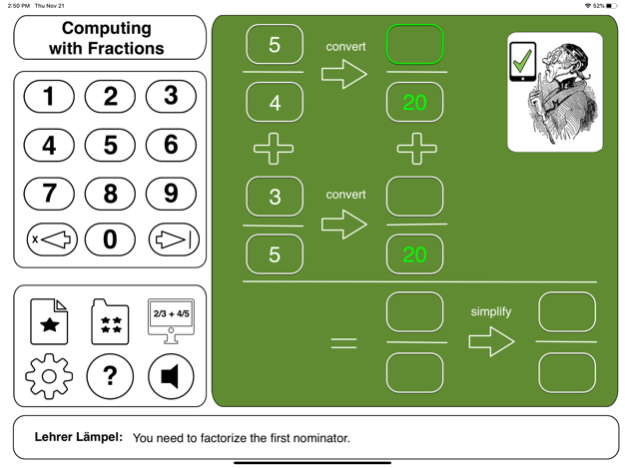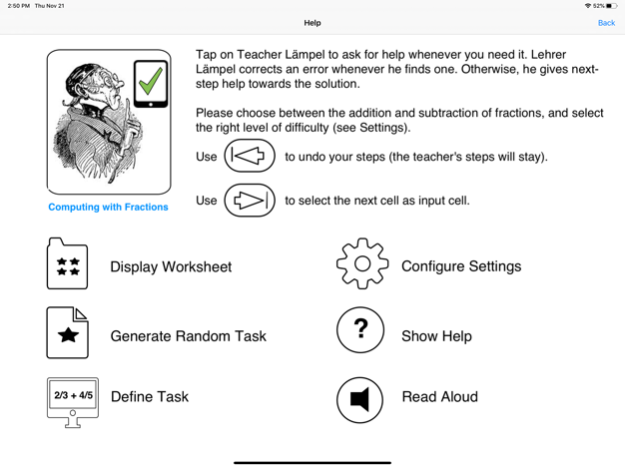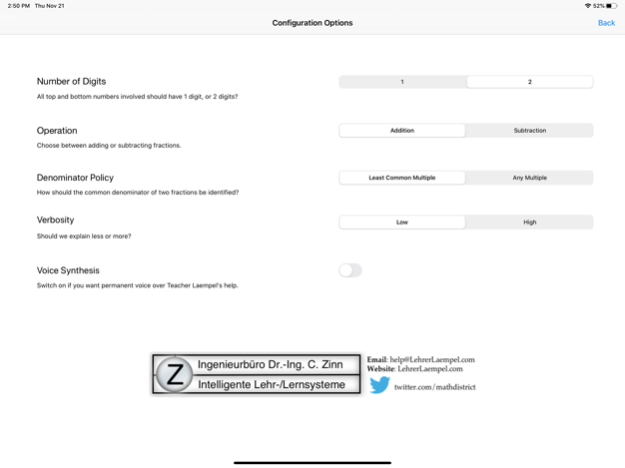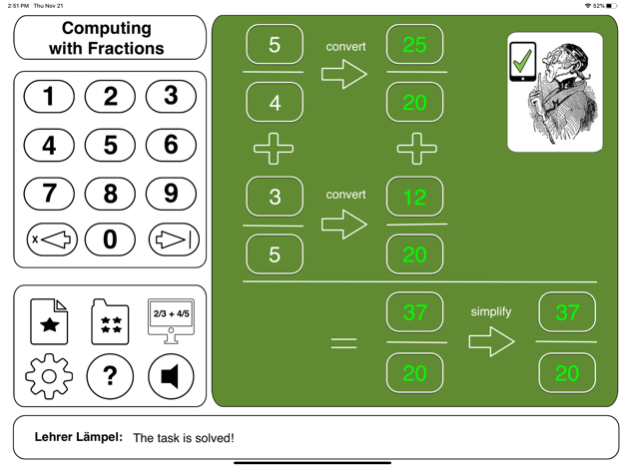Lehrer Lämpel: Fractions 1.4
Continue to app
Paid Version
Publisher Description
With intelligent error diagnosis and feedback that helps.
Lehrer Lämpel is an educational app that supports school children (usually 5rd grade) to practise their fraction addition and subtraction skills.
The app is built-upon a state-of-the-art algorithm for diagnosing all student action and for providing targeted, situation-adaptive help.
Pupils can ask Lehrer Lämpel for help at any time. A hint mechanism guides learners towards the next step, or points them to the source of the error.
The app offers fractions with numbers that involve 1 or 2 digits.
Lehrer Laempel supports two methods for combining fractions: "the least common multiple", or "any multiple".
Optionally, a voice-over is available (male and female voice in English and French; female voice for German) that reads-aloud all help.
Supports self-defined fraction addition/subtraction tasks and there is a work-sheet, and randomised exercises.
Supports English, French and German.
Available on the iPad, for iOS9 or later.
The app is ad-free. No data is being collected. Please consider leaving a review. This helps a lot. Thanks!
Jun 5, 2020
Version 1.4
- The worksheet now keeps track of the number of help requests the user issued to solve a task.
- Minor design improvements.
About Lehrer Lämpel: Fractions
Lehrer Lämpel: Fractions is a paid app for iOS published in the Kids list of apps, part of Education.
The company that develops Lehrer Lämpel: Fractions is Claus Zinn. The latest version released by its developer is 1.4.
To install Lehrer Lämpel: Fractions on your iOS device, just click the green Continue To App button above to start the installation process. The app is listed on our website since 2020-06-05 and was downloaded 0 times. We have already checked if the download link is safe, however for your own protection we recommend that you scan the downloaded app with your antivirus. Your antivirus may detect the Lehrer Lämpel: Fractions as malware if the download link is broken.
How to install Lehrer Lämpel: Fractions on your iOS device:
- Click on the Continue To App button on our website. This will redirect you to the App Store.
- Once the Lehrer Lämpel: Fractions is shown in the iTunes listing of your iOS device, you can start its download and installation. Tap on the GET button to the right of the app to start downloading it.
- If you are not logged-in the iOS appstore app, you'll be prompted for your your Apple ID and/or password.
- After Lehrer Lämpel: Fractions is downloaded, you'll see an INSTALL button to the right. Tap on it to start the actual installation of the iOS app.
- Once installation is finished you can tap on the OPEN button to start it. Its icon will also be added to your device home screen.